X++ Code to fetch GST, SGST, IGST Sales amounts in D365FO -Indian GST calculation logic
X++ Code : Syntax : this.calcGST("GSTTYPE" , InvoiceId) GST Type : SGST,CSGT,IGST Assigning logic : this.calcGST(" SGST ",_ewaybillsales.invoiceid); Core Code Logic : public container calcGST(str _Type ,Invoiceid _invoiceid) { TmpTaxDocument tmpTax; SalesCalcTax PurchCalcTax; SalesTotals salesTotals; ITaxableDocument taxableDocument; ITaxDocumentComponentLineEnumerator lineEnumerator; ITaxDocument taxDocumentObject; ITaxDocumentMeasure taxMeasure; ITaxDocumentMeasureEnumerator taxMeasureEnumerator; ITaxDocumentMeasureValue partyTaxMeasureValue; ...



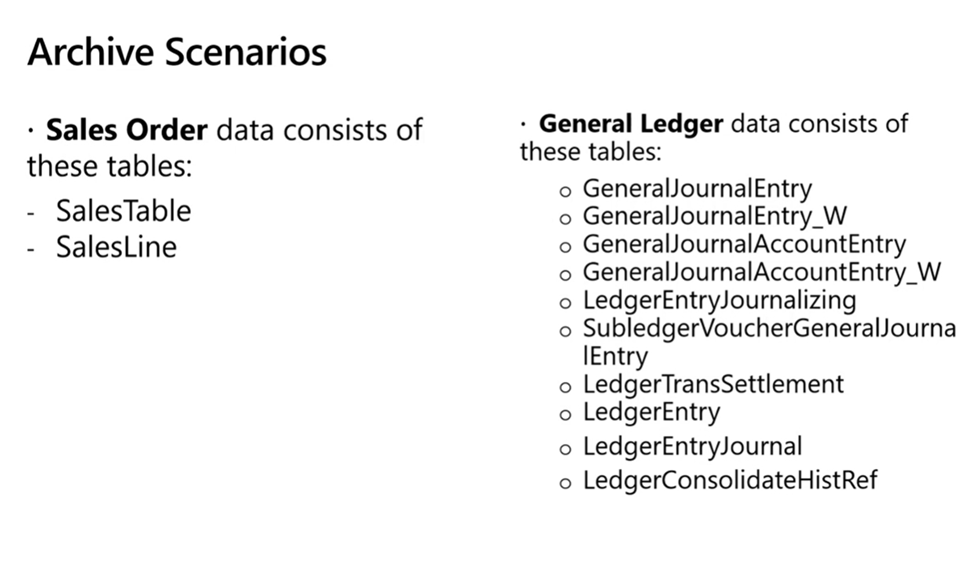

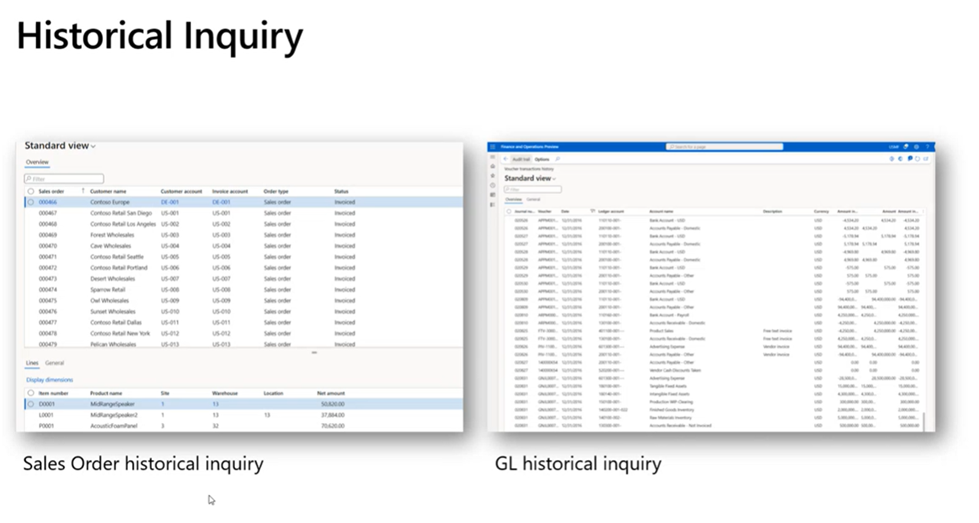
Comments
Post a Comment